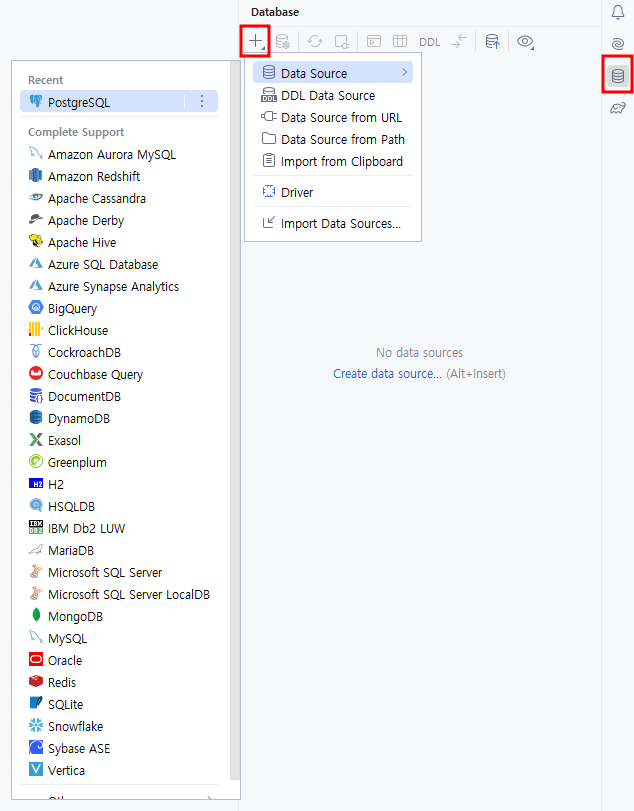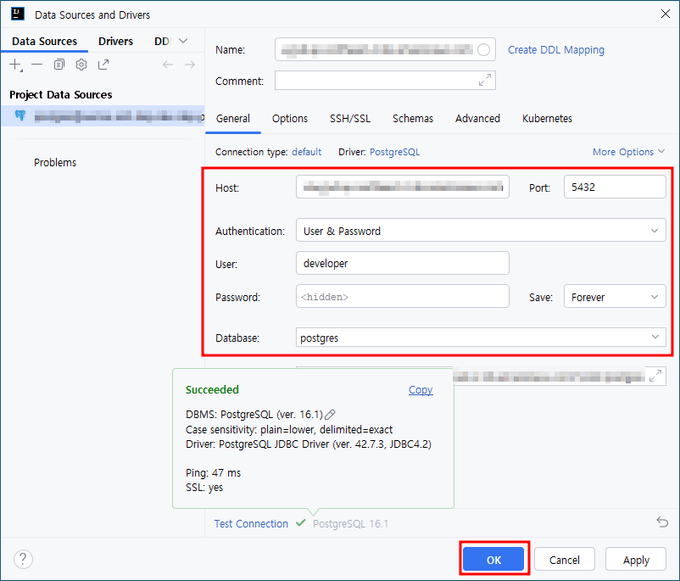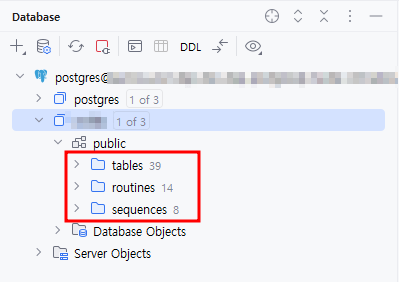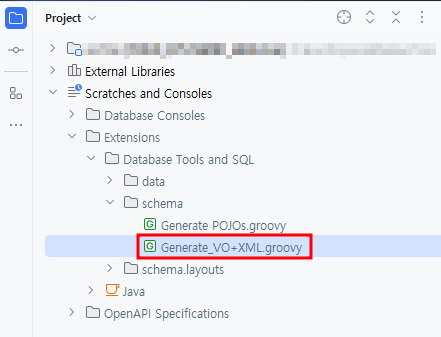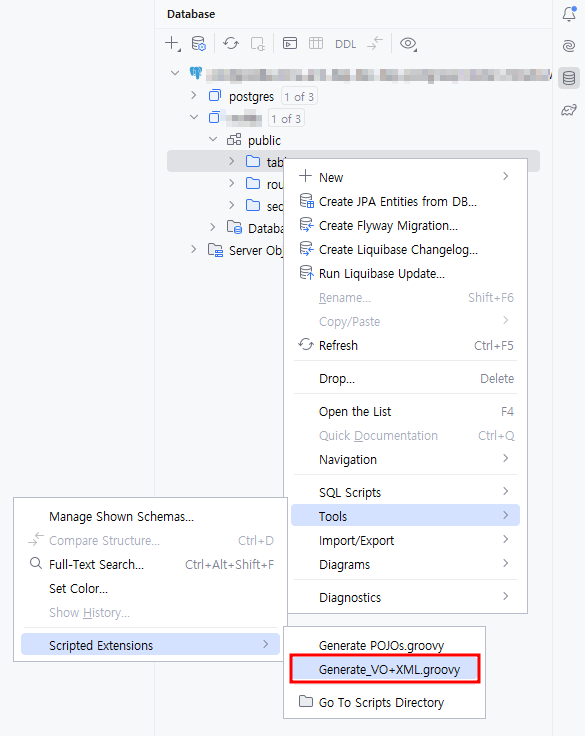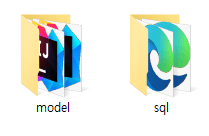☀️ 테스트 환경
- IntelliJ IDEA 2024.3 (Ultimate Edition)
- PostgreSQL 16.1 (Amazon Aurora)
✋ 들어가며
데이터베이스에 생성되어있는 테이블을 기반으로 VO(DTO)를 생성하고 매번 작성해야하는 Mybatis 기반의 쿼리를 자동으로 생성할 수 없을까?
고민하는 중에 인텔리제이와 약간의 Groovy 기반의 코딩을 이용하는 좋은 방법이 생겼다. 테스트 환경은 Ultimate Edition이지만 Community Edition도 가능하다.
💾 Database 설정 및 연결
Database ➡ + ➡ Data Source ➡ PostgreSQL
PostgreSQL 연결
📝 Groovy Script 작성
스크립트 파일 생성
스크립트 수정
- VO 파일에 lombok, Swagger 등을 적용하기 위해서 기본 파일을 수정 했다.
- 그리고 Mybatis 기반의 XML 쿼리까지 생성해주길 원하기 때문에 해당 부분을 추가 작성.
-
소스 전문
import com.intellij.database.model.DasTable import com.intellij.database.util.Case import com.intellij.database.util.DasUtil /* * Available context bindings: * SELECTION Iterable<DasObject> * PROJECT project * FILES files helper */ packageName = "_packageName_;" typeMapping = [ (~/(?i)int/) : "int", (~/(?i)float|double|decimal|real/): "double", (~/(?i)datetime|timestamp/) : "String", (~/(?i)date/) : "String", (~/(?i)time/) : "String", (~/(?i)/) : "String" ] FILES.chooseDirectoryAndSave("Choose directory", "Choose where to store generated files") { dir -> SELECTION.filter { it instanceof DasTable }.each { generateVo(it, dir) } SELECTION.filter { it instanceof DasTable }.each { generateSql(it, dir) } } def generateVo(table, dir) { def className = javaName(table.getName(), true) def fields = calcFields(table) def folderName = "${dir}/model" def folder = new File(folderName) if (!folder.exists()) { folder.mkdirs() } new File(folderName, className + ".java").withPrintWriter { out -> generateVo(out, className, fields) } } def generateSql(table, dir) { def camelClassName = javaName(table.getName(), true) def className = table.getName() def fields = calcFields(table) def folderName = "${dir}/sql" def folder = new File(folderName) if (!folder.exists()) { folder.mkdirs() } new File(folder, className + ".xml").withPrintWriter { out -> generateSql(out, camelClassName, className, fields) } } def generateVo(out, className, fields) { out.println "package $packageName" out.println "" out.println "import lombok.*;" out.println "import com.fasterxml.jackson.annotation.JsonInclude;" out.println "import io.swagger.v3.oas.annotations.media.Schema;" out.println "" out.println "@AllArgsConstructor(access = AccessLevel.PRIVATE)" out.println "@NoArgsConstructor" out.println "@Data" out.println "@Builder" out.println "@JsonInclude(JsonInclude.Include.NON_NULL)" out.println "public class $className {" out.println "" fields.each() { if (it.annos != "") out.println " ${it.annos}" out.println "\t@Schema(description = \"${it.comment}\", example = \"${it.comment}\")" out.println "\tprivate ${it.type} ${it.camelName};" out.println "" } out.println "}" } def generateSql(out, camelClassName, className, fields) { out.println '<?xml version="1.0" encoding="UTF-8"?>' out.println '<!DOCTYPE mapper' out.println '\t\tPUBLIC "-//mybatis.org//DTD Mapper 3.0//EN"' out.println '\t\t"http://mybatis.org/dtd/mybatis-3-mapper.dtd">' out.println "<mapper namespace=\"_namespace_\">" out.println "" out.println "\t<select id=\"select${camelClassName}\" parameterType=\"\" resultType=\"\">" out.println "\t\t/* Query ID : _namespace_.select${camelClassName} */" out.println "\t\tSELECT " def index = 0; fields.each() { if (index != 0) { out.println "\t\t\t,${Case.UPPER.apply(it.name)}" } else { index = 1; out.println "\t\t\t${Case.UPPER.apply(it.name)}" } } out.println "\t\tFROM ${Case.UPPER.apply(className)}" out.println "\t\tWHERE 1=1" out.println "\t</select>" out.println "" out.println "\t<insert id=\"insert${camelClassName}\" parameterType=\"\">" out.println "\t\t/* Query ID : _namespace_.insert${camelClassName} */" out.println "\t\tINSERT INTO ${Case.UPPER.apply(className)} (" index = 0; fields.each() { if (index != 0) { out.println "\t\t\t,${Case.UPPER.apply(it.name)}" } else { index = 1; out.println "\t\t\t${Case.UPPER.apply(it.name)}" } } out.println "\t\t) VALUES (" index = 0; fields.each() { if (index != 0) { out.println "\t\t\t,#{${it.camelName}}" } else { index = 1; out.println "\t\t\t#{${it.camelName}}" } } out.println "\t\t)" out.println "\t</insert>" out.println "" out.println "\t<update id=\"update${camelClassName}\" parameterType=\"\">" out.println "\t\t/* Query ID : _namespace_.update${camelClassName} */" out.println "\t\tUPDATE ${Case.UPPER.apply(className)} SET " index = 0; fields.each() { if (index != 0) { out.println "\t\t\t,${Case.UPPER.apply(it.name)} = #{${it.camelName}}" } else { index = 1; out.println "\t\t\t${Case.UPPER.apply(it.name)} = #{${it.camelName}}" } } out.println "\t\tWHERE 1=1" out.println "\t</update>" out.println '</mapper>' } def calcFields(table) { DasUtil.getColumns(table).reduce([]) { fields, col -> def spec = Case.LOWER.apply(col.getDasType().getSpecification()) def typeStr = typeMapping.find { p, t -> p.matcher(spec).find() }.value fields += [[ camelName: javaName(col.getName(), false), name : col.getName(), type : typeStr, comment : col.getComment(), annos : ""]] } } def javaName(str, capitalize) { def s = com.intellij.psi.codeStyle.NameUtil.splitNameIntoWords(str) .collect { Case.LOWER.apply(it).capitalize() } .join("") .replaceAll(/[^\p{javaJavaIdentifierPart}[_]]/, "_") capitalize || s.length() == 1 ? s : Case.LOWER.apply(s[0]) + s[1..-1] }
💿 실행 및 결과
실행
결과
-
선택된 위치에 model, sql 폴더가 각각 생성된다.
-
생성된 파일 예시
-
VO (TbSample.java)
package _packageName_; import lombok.*; import com.fasterxml.jackson.annotation.JsonInclude; import io.swagger.v3.oas.annotations.media.Schema; @AllArgsConstructor(access = AccessLevel.PRIVATE) @NoArgsConstructor @Data @Builder @JsonInclude(JsonInclude.Include.NON_NULL) public class TbSample { @Schema(description = "Column 1", example = "Column 1") private String colOne; @Schema(description = "Column 2", example = "Column 2") private String colTwo; @Schema(description = "Column 3", example = "Column 3") private String colThree; } -
Mybatis XML Mapper (tb_sample.xml)
<?xml version="1.0" encoding="UTF-8"?> <!DOCTYPE mapper PUBLIC "-//mybatis.org//DTD Mapper 3.0//EN" "http://mybatis.org/dtd/mybatis-3-mapper.dtd"> <mapper namespace="_namespace_"> <select id="selectTbSample" parameterType="" resultType=""> /* Query ID : _namespace_.selectTbSample */ SELECT COL_ONE ,COL_TWO ,COL_THREE FROM TB_SAMPLE WHERE 1=1 </select> <insert id="insertTbSample" parameterType=""> /* Query ID : _namespace_.insertTbSample */ INSERT INTO TB_SAMPLE ( COL_ONE ,COL_TWO ,COL_THREE ) VALUES ( #{colOne} ,#{colTwo} ,#{colThree} ) </insert> <update id="updateTbSample" parameterType=""> /* Query ID : _namespace_.updateTbSample */ UPDATE TB_SAMPLE SET COL_ONE = #{colOne} ,COL_TWO = #{colTwo} ,COL_THREE = #{colThree} WHERE 1=1 </update> </mapper>
-
👋 마치며
역시 Jetbrains 은 최고.. IntelliJ 를 사용하지 않을 수 없다. (학생계정으로 써서 미안)